Gladiator (Glimmer Editor) v0.7.0 (code text editor built in Ruby via Glimmer DSL for SWT) has been released!
The focus of this version was maximizing the split pane and editor area via keyboard shortcuts (and menu items), thus providing maximum use of screen real estate, in addition to fixing some bugs.
Gladiator Demo Video:
Change Log for v0.7.0:
- Upgrade to glimmer-dsl-swt v4.18.0.0
- Implement sash form for separator between file area and editing area to make resizable
- Change shortcut for open project from CMD+SHIFT+P to CMD+O
- Unsplit pane Menu Item / Keyboard Shortcut (CMD+SHIFT+U)
- Maximize Split Pane Size Menu Item / Keyboard Shortcut (CMD+SHIFT+M)
- Reset Split Pane Menu Item / Keyboard Shortcut (CMD+SHIFT+M again while maximized or CMD+SHIFT+P to reset split widths)
- Maximize Editor Menu Item / Keyboard Shortcut (CMD+CTRL+M)
- Reset Editor Menu Item / Keyboard Shortcut (CMD+CTRL+M again while maximized or CMD+CTRL+R to reset all sizes)
- Make CMD R and CMD T shortcuts show the file lookup/file explorer if collapsed (just like CMD + F shows navigation area)
- Display Accelerators (keyboard shortcuts) on Mac Menu Items
- Show exception dialog on error when invoking Run -> Ruby
- Fix issue with creating a new directory in a different project from the main one open
- Fix issue with quitting gladiator when multiple projects are open requiring multiple presses of CMD+Q
Enjoy Gladiator, the Ugliest Text Editor Ever!
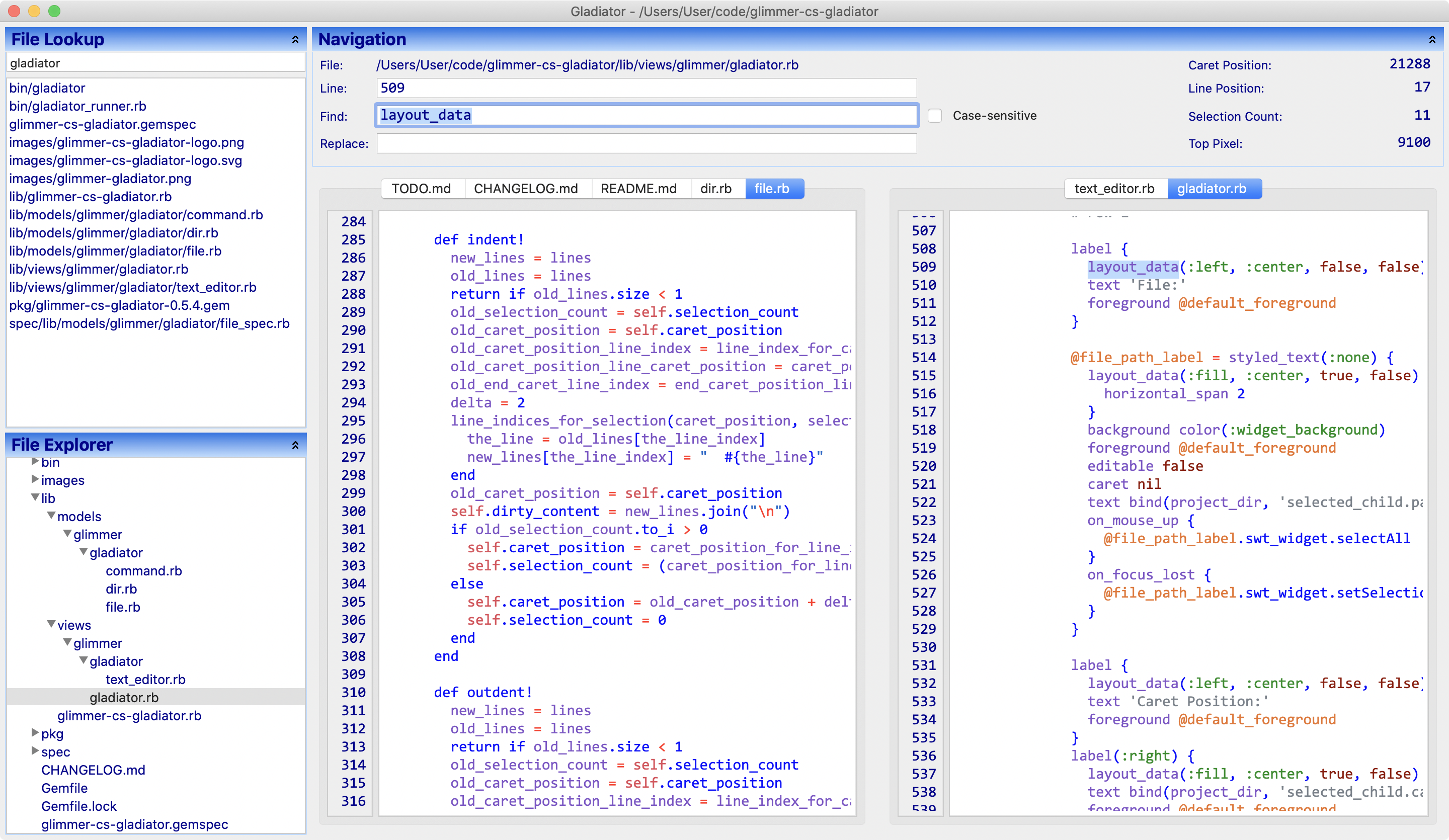
No comments:
Post a Comment