I recorded a drum solo to demo Glimmer Metronome (click to see a video demo with audio). Glimmer Metronome is a Ruby-based metronome GUI app that supports different beat counts, click sounds, and tempos, including tap-based tempo calculation. It was built with Glimmer DSL for SWT using JRuby to help me with my drumming practice. Glimmer Metronome just received a new update in version 1.1.4 that adds menus and keyboard shortcuts, thus becoming more user-friendly when used via the keyboard alone.
Here is another direct demo of Glimmer Metronome (click to see a video demo with audio).
Below is full documentation of Glimmer Metronome's features, including the new menus and keyboard shortcuts.Enjoy!

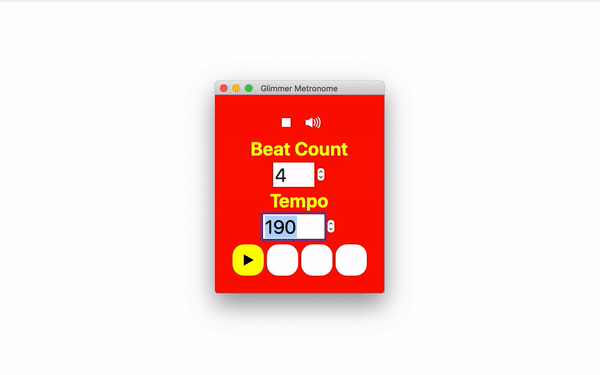
No comments:
Post a Comment