Glimmer Wordle 1.1.0, which is written in Glimmer DSL for SWT (JRuby Desktop Development GUI Framework), has been released with a number of improvements:
- Display answer when losing
- Close Share Emoji dialog when restarting game (with ENTER button or menu item)
- Have the main app menu bar show up in the Share Emoji dialog
- Add Help menu Instructions menu item
- Change default alphabet layout to be alphabetical (i.e. abcd...) instead of querty (since users will not be tapping like in cell phones yet using a real keyboard)
- Offer View -> Alphabet Layout menu item options of Alphabetical or Querty (storing in config file ~/.glimmer_wordle)
- Adjust the dark yellow (to #c9b458), dark green (to #6aaa64), and dark gray (to rgb 120 124 126) colors to match the original Wordle game colors
- Support overriding a letter with typing in highlighted letter position
- Navigate letters with left and right keyboard buttons and re-enter a letter (without having to use backspace)
- Fix an issue with backspacing all the way back to the first character after only typing one character causing rectangle highlight not to move back to first letter
- Fix issue where upon restart, the guess button is showing above the entry field instead of below it
- Fix issue with backspacing making letter highlight go to last letter when word is empty
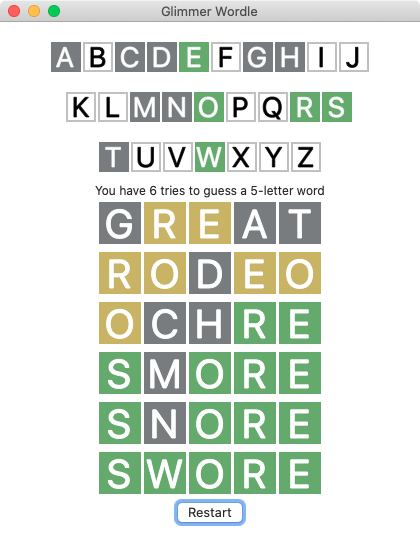
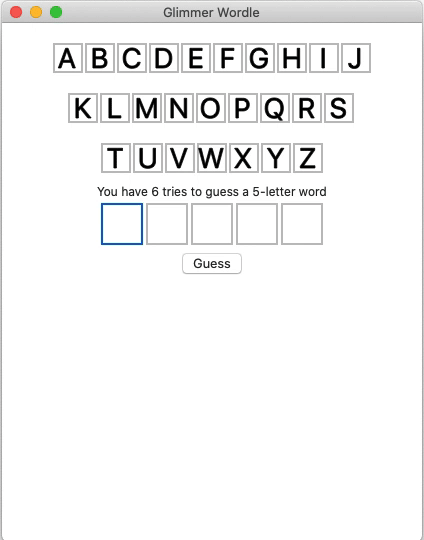
No comments:
Post a Comment